Editor's review
The Exult XML Conversion Wizard allows you to extract the selected data that you want from an XML file and export it to a variety of file formats. To meet this end, all you need to do is load the XML file, preview the data, and select the tables that you want to export. Sounds like “easier said than done”. Trust me with the Exult XML Conversion Wizard 2.3, this feat is easier done than said.
This intelligent software automatically figures out parent—child relationships mirroring the XML structure and creates data tables according to that. It also gives you the option of merging or extracting data from multiple XML files and ensures that the data is merged in accordance with the XML file structure. Further, Exult XML Conversion Wizard can export data to a number of file formats like MS Excel, MS Access, HTML, CSV, and txt. Hence, no more struggling with the XLS style sheets. Moreover, all this is done keeping the interface extremely no nonsense as well as absolutely user friendly (and this is no mean feat; in fact, it is quite difficult to achieve). What I like most about the interface is that time and again it keeps giving easy-to-follow instructions on how to do things, which makes it easier for even a novice to move about the screens and gain a lot from the software’s functionality. Another striking feature of the Exult XML Conversion Wizard is that you can even use the in-built command-line program to set up automated batch conversions.
All in all, the familiar and friendly interface of the Exult XML Conversion Wizard as well as the organized and guided step-by-step process make extracting desired data from XML files and exporting it to a more comfortable file format a piece of cake and gives it a good 4 star rating.


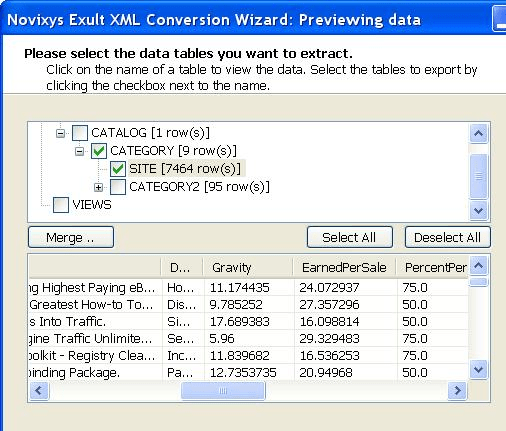
User comments